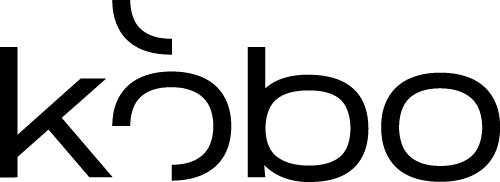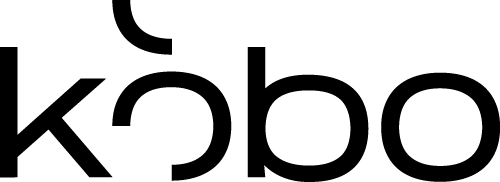No products in the cart.
How Best to Photograph Your Paintings
Read on for tips on How Best to Photograph Your Paintings by Thomas Boldt.
When it comes to finally put your artistic masterpieces online, painters have something of a problem. For photographers and digital artists it can be a relatively simple process, but for artists who work in the offline world it can be more complicated. To help you out, we’ve put together a quick guide that will give you some tips on how to make sure that your paintings look as beautiful online as they do hanging on the wall.
The most important part of photographing your paintings is deciding how you want to present them. While it’s possible to take a photo of your piece already framed and hanging in a gallery, that can sometimes change the way viewers will interpret it so it’s usually best take the photo without any kind of background.
The next two most important aspects are using a tripod and using a good lighting setup. Most painters probably won’t have access to a studio-quality lighting setup, but that’s no problem – all you really need to do is make sure that your painting is lit smoothly and evenly across the entire surface.
The most difficult part of photographing your work is in matching the angle of your camera’s focal plane with your painting to ensure you get sharp focus across the entire piece. If your camera has manual controls, set the aperture to at least f/8, f/11 or even f/16. Anything wider than this may highlight areas of the painting that don’t quite match the focal plane, making some areas of the photo lose focus unless the camera and painting are aligned perfectly.
Once you’ve taken your photos, you’ll want to do a little bit of post-production work in Photoshop or similar photo editing software. This gives you the chance to align the edges of your painting perfectly with the edges of the image, and ensure that the colors and lighting are perfect. Apply a little sharpening and you’re ready to save your final image!
(Extra tip: If possible, you should be doing color matching work on a calibrated monitor using the sRGB colorspace, but not everyone has this option.)
When saving your final image, it’s important to choose the right filetype. TIFF and JPEG are the most popular formats and both can be good choices, although TIFF files tend to be very large and are best used for sending your work to a printer. If you’re uploading your work to an online art gallery to help gain exposure and sales, you want to make sure that you’ve got a high resolution file that doesn’t take up too much space, which makes the JPEG format your best choice.
When saving your JPEG files for the online world, you don’t need to save them at maximum quality. The highest quality setting creates the largest files, and 95% of viewers won’t be able to tell the difference between a quality setting of 100 and a quality setting of 70, despite the fact that a file saved at 100 can be 3-4 times larger than a file saved at 70! Smaller files load faster and are easier to send and receive, so be sure to keep a close eye on this when finishing up your images.
Hopefully this quick guide will have helped you to create the best possible images of your paintings. Enjoy your work, and keep on creating!